One of the easiest ways you can get ahead in Internet marketing or running a website is to simply pick a web host with fast connections and positive SEO factors. The web host on which you place your site can impact how fast visitors are able to load your content and how your material is ranked by search engines. There are several key tips to follow when choosing a website hosting company that can give you the advantage in search engine listings. Read on for tips on how to pick the best website host for your personal or business website.
Choose a Host with Fast, Modern Technology
While some hosts have been around seemingly forever, becoming household names in website development, not all are maintaining modern hosting technology. You should look for hosts that list their hardware specifications on their hosting package descriptions. Most web hosts seem to list whether or not they use SSD technology for website data, and many will even describe the CPUs in use on their servers.
Solid State Drive technology is important for web hosts to use because it allows you and your visitors to call for and write to a web server at a much faster speed than traditional hard drives. In fact, SSDs are shown to be up to 20 times faster than their mechanical HD counterparts.
The differences in Central Processing Units (CPUs) also matter to your site’s speed and ability to process data and programming for your visitors and search engine crawlers. New CPUs hit the market every few months so take a look at the models listed with your potential hosts to see if they are relatively new and efficient. CPU speed is measured in Gigahertz (GHz,) and many hosts will list the speed and number of processors available with each hosting package they offer.
Another way to see if your potential web host is going to help your site load quickly is to check how much RAM they allow your website to use. Random Access Memory is measured in Gigabytes (GB) and most websites with minimal scripting and server-side media rendering will do fine with 0.5 to 1 GB of RAM. If you’re looking for a top of the line hosting package, try to locate a plan with 2 – 4 GB or more of dedicated RAM.
Find a Hosting Company for Your CMS
After finding a short list of web hosting companies with modern technology, you should choose the host that best suits the CMS or platform on which you plan to build your website. Many hosts offer CMS-tailored hosting environments, including WordPress hosting, Drupal hosting, and Joomla hosting packages. Using these types of setups is the best way to ensure your website will work properly with your host and that you’ll always be able to run the newest version of your chosen Content Management System.
Not only do CMS-optimized hosting companies ensure software compatibility, they also often help protect your site from malware and other malicious code that affects specific CMSs. This protection is available through the configuration of server settings that are ideal for any given CMS or website-building platform. In contrast, if you’re using a hosting plan that isn’t optimized for your site’s CMS, you could run into security issues with outdated versions of PHP or other applications.
CMS-optimized hosting also helps you achieve better SEO, since your server will be pre-configured to be search-engine friendly in terms of indexing with robots.txt, speed, and connection quality. To achieve these same results on a typical shared or cloud server you’d need to configure the server settings with administrator access and perhaps manually install your preferred CMS. Most CMS-optimized plans allow for one-click installation of the relevant CMS.
Hosting Policies and Uptime
Another aspect of any web hosting company that’s worth considering is the policies they maintain concerning customer service, customer satisfaction, and downtime protection. Look for hosts with live customer service chat systems or responsive email ticketing systems, so you’re not stuck calling your host via telephone during limited operational hours.
Customer satisfaction policies at many hosts provide the assurance that you can be refunded if you’re not satisfied with your web hosting package during the first 15 or 30 days. Some hosts offer even longer refund-friendly periods.
Downtime protection is perhaps the most important policy to check for in a host. Most hosts offer 99 percent guaranteed uptime, meaning your server will be accessible to the web 99 percent of the time. Some hosts even offer uptime guarantees of over 100 percent, meaning that in the unlikely event you discover your website inoperable due to host-side server or connection issues, you’d be refunded for the hours that your site was experiencing downtime.
By looking for hosts with modern hardware and technologies and ensuring your potential host has a great customer service system in place, you’ll be well on your way to picking the best hosting company. Narrow your results down by finding a host with plans that are tailored to your specific platform or Content Management System. Check the uptime guarantee or policy at any website host you’re considering to make sure your site will be accessible during peak traffic hours.
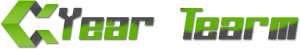






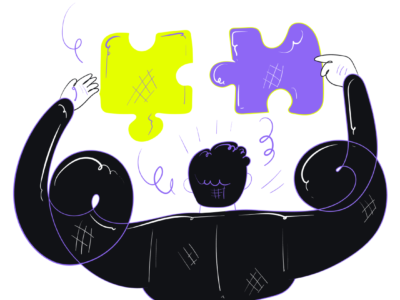





Comments