“Hi, I am using a hard disk band of WD My Passport with lots of saved photos. One time, when I use the disk with my computer, I see that it had nothing saved! Is there any process that can support me recovering my data from the WD My Passport hard drive? I actually need my photos.”
The portable hard drives called My Passport offered by WD are becoming increasingly popular thanks to their portable features and the ease of storing all kinds of files. However, important files such as photos or documents may disappear due to accidental deletions, hard disk formatting or even system errors. In this situation you are faced with the distress of having to recover the data from your hard drive.
Fortunately, you can perform a data recovery function on the hard drive using specialized hard drive recovery program. You can use Recuva, recommended by hard drive data recovery experts available for all versions of Window OS, so the users can recover the data from their hard drives with ease.
Download this reliable, fast and secure data recovery tool to recover the data from your My Passport disk.
3 Steps for data recovery for WD My Passport hard drive
Step 1– Select Advanced mode
Install and start Recuva, a hard disk recovery tool, select the ‘Advanced Mode’ available in the initial interface. In this situation, open Action tab in Options dialog box, being the most effective solution for recovering data from your hard drive.
Step 2 – Scan your hard disk
Before recovering external devices, please connect your external device to the computer. After connecting your hard drive to your computer, now is the time to select the partition you want to scan. Choose the WD My Passport HD where you have your lost your data and click “Scan” to locate your files.
Step 3 – Check and save lost / deleted files on your computer
Once the scan is complete, you will notice an interface. Your lost data will be properly listed with their original names and locations.
It enables you to see all the details of the files found, therefore, you can easily check which data you like or do not like to recover.
The last step is to check and save the preferred files on your computer.
For professional data recovery contact the experts at Salvagedata, the best data recovery company.
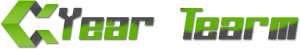












Comments